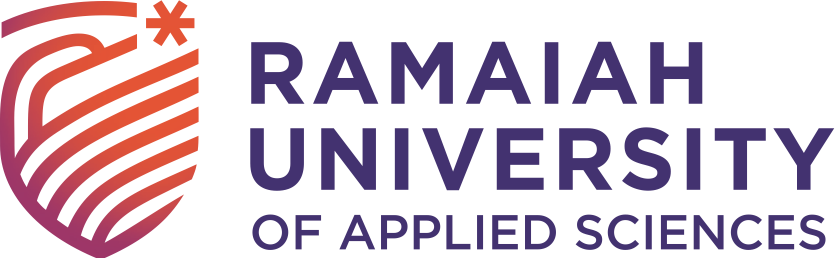UNIGRAPHICS - NX
On this page
Details
What will you learn?
- Introduction, capabilities and limitations to Unigraphics NX
- Sketcher: Overview on sketcher, creating sketch, Editing
sketch, sketch constraints, sketch operations - Part Modeling: Basic features of modeling, Sketch based modeling, Parametric modeling, overview on primitives, Design Form Feature, Detail Feature Operation, Transform features, Associative copy, Boolean operations, Trim operations, Scale/offset, Introduction to sweep, options to sweep, tube creation, Over view on part navigator and best
practice. - Wire Frame Modeling: Overview on curves and points, Curves based modeling, Editing Curves, Curve Operations from curves and bodies Free Form Modeling: Surface creation methods, Mesh Surface, Flange Surface, Surface Creation methods through Edit option, Surface, Surface modeling using Hollow,
Thicken Sheet methods, Patch - Shape Studio: New Styling Task Environment, 3D B‑Spline Construction, Styled Sweep, Studio surfaces
- Assembly: Introduction to assemblies, assembly concepts, creating and editing assemblies, assembly navigator, exercise on creating part and assemblies, Associative Copy, Wave Geometry Linker, reference sets, Working with large assemblies, inter-part modeling, assembly arrangement, function details and best practice.
- Drafting: Introduction to drafting, Drawing sheets, using views, view dependent edits, using dimensions, export and import options, formatting, preferences, error recovery, drafting Annotations, drafting Symbols, Utility Symbols, Tabular note and Part list.
- Additional Drafting: Overview on GD&T symbols and terms, rules and concepts of GD&T, form controls, datum, orientation controls, tolerance of position, concentricity and symmetry controls, run out controls, profile controls ‑Adding GD&T on drawings.
- Free form feature: Sheets from points, Making sheets from variable cross sections, Bridging, Offsetting, Filleting & Trimming sheets.
- Other Features: Overview on File management, Views and customized views, Modeling quick reference menus, grouping features, analysis functions, modeling preferences, importance of datum and datum creation, Visualization, Preference operation.
Batch Size
No Minimum
Course Material
Provided
Module Delivery
Fast Track — 4 Hrs / Day
Regular Track — 2 Hrs / Day
Duration
120 Hrs
Admissions
Eligibility
MTPs are open to engineering graduates/diploma holders, engineering students and working professionals with an appropriate background.
Application Process
Admission open around the year
Fees & Scholarships
Rs.10000
Downloads
Admission Application Form
pdf
|
172.7 KB
Contact
- Training Manager
- Murali R
- Phone
- 8049065555
- email hidden; JavaScript is required